How To Store Tron(TRX) Using The Ledger Nano S/X
Tron(TRX), short for “Tronix”, despite being one of the most controversial coins in 2018, is one of the most hyped up coins on most cryptocurrency communities due to their various partnerships. If you hold some Tron(TRX), or any other cryptocurrency in general, always make sure that your funds are always secure so you have your funds ready and secure for the next bull run. Here’s a guide on how to store your TRX using the Ledger Nano S or Ledger Nano X.
What you’re going to need:
- A Ledger device(Ledger Nano S/Ledger Nano X)
- A USB cable
- a computer
- Ledger Live(preferably updated to the latest version)
Adding the Tron app on your Ledger device
- Open up Ledger Live, and make sure it’s software version is up to date.
- Head over to the Manager section on the left side bar, and search on “Tron”, then click on Install.

Creating a Tron account
To create an Tron wallet on your Ledger device, we first need to create an “account” for you to be able to have access to your wallet’s Tron address.
- Head over to TronScan.org
NOTE: Make sure you’re visiting the correct and legitimate website: tronscan.org - Open the Tron app on your Ledger device
- Hover your cursor on SIGN IN, then click on LEDGER

- Click on the green Sign In button
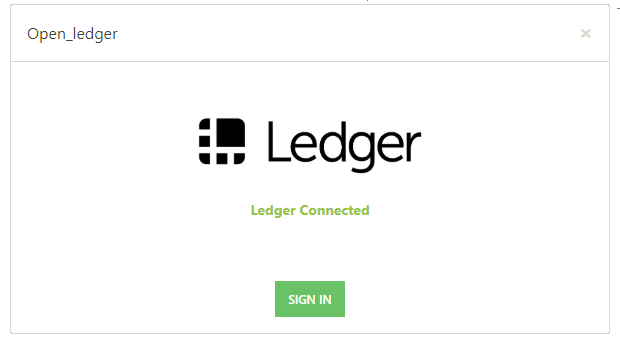
- You can now copy the address shown, and deposit your TRX and ERC10 tokens from your exchange wallet or other wallets in general.
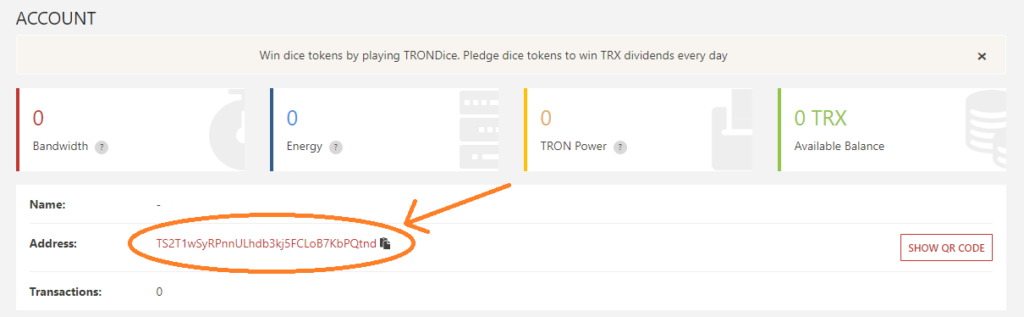
Conclusion
Securing your funds and making sure that you wont get hacked or scammed should be the number 1 priority of anyone investing in cryptocurrencies. The best countermeasure against hackers and scammers is knowledge. To make sure you’re knowledgeable enough to be invulnerable to all of the current cryptocurrency-related scams and hacks, we suggest reading these articles:
- Bitcoin/Cryptocurrency Wallets & it’s Risks
- 6 Bitcoin / Cryptocurrency Scams to Watch out for
- 5 Tips on Detecting Scam ICOs
- 7 Ways On How To Secure Your Crypto Exchange Accounts
- 4 Bitcoin & Cryptocurrency Wallets You Should NOT Use
