Ledger App Manager Not Working/Connecting? Some Fixes.
Were you trying to install apps on your Ledger Nano S or Ledger Nano X, but your Ledger device couldn’t connect to Ledger Live or your Ledger device couldn’t be recognized by the software for some reason? Fortunately, the potential solutions are pretty simple.
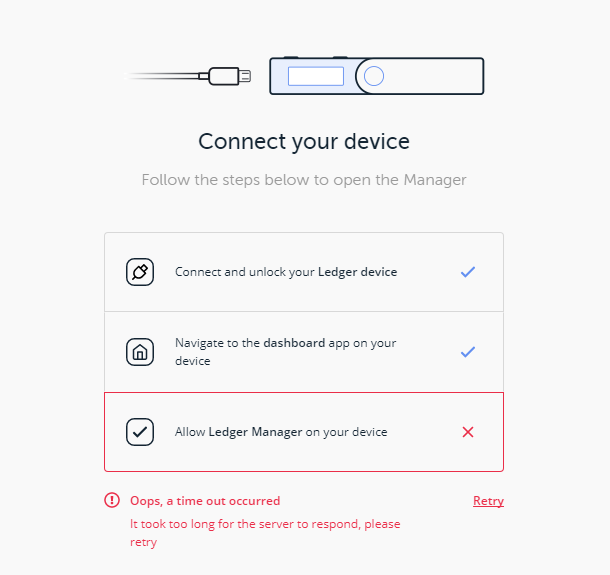
Update your Ledger Live
Simply make sure that your Ledger Live software is on it’s latest version. If you’re still using the Chrome extension of Ledger, we heavily suggest downloading Ledger Live for you to be updated with the latest apps and the latest features.
“Have you tried turning it off and on again?”
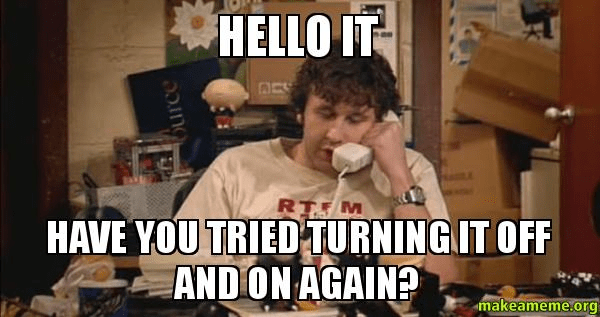
One of the most used lines of your typical IT support employees.
Just as with any problems concerning computer programs and software or with computers in general, simply doing a restart on your computer might do the trick.
Try another USB cable
90% of the time, the solution to this problem is to simply change the USB cable you’re using.
Based on our research on a bunch of bitcoin and cryptocurrency related communities, the USB cable that comes with your Ledger hardware wallet wears out pretty quickly, and to add to that, the Ledger Nano X and the Ledger Nano X are quite picky when it comes to USB cables.
Simply grab another USB cable that’s lying around in your house; or if it still doesn’t work, we suggest trying to grab a decent USB cable from Amazon or your local computer hardware store.
Also, if this solution still doesn’t do the trick, try plugging the USB cable on another USB port on your desktop/laptop.
Disable your proxy/VPN
Having a VPN turned on might have caused your Ledger Live software to have conflicts to Ledger’s servers.
Problems on Ledger’s side
There were a few instances where the problem is actually on Ledger’s servers. When all the solutions still doesn’t work, we suggest trying to wait a day or two, as to wait for Ledger to fix their issues.
Contact Ledger Labs
New device: If your Ledger hardware wallet is fairly new and you couldn’t connect your device to Ledger Live, there’s a small chance that there might be something wrong with your device. We suggest trying to contact Ledger through the link below.
Old device: If it’s been a while and your Ledger Nano S or Ledger Nano X is still not connecting to Ledger Live, they we suggest contacting Ledger instead.
Take note: Ledger doesn’t have a contact number. You can only contact them through their website here: https://www.ledgerwallet.com/contact
