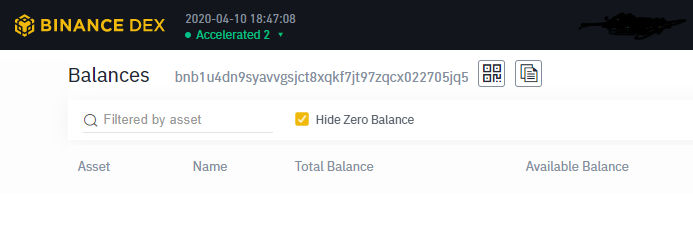How to Store Your BNB on The Ledger Nano S/X
Since the last few years, Binance Coin(BNB) has been one of the most profitable cryptocurrencies, rising from only $0.10 in 2017, and now already at the $200+ mark, landing BNB in the #3 spot on CoinMarketCap.
If you currently hold some BNB and you just want to store them securely on your Ledger device, this is the guide for you.
Why use Ledger to store your BNB?
Ledger hardware wallets, namely the Ledger Nano S and the newer and improved Ledger Nano X are some of the best and one of the most reputable cryptocurrency hardware wallets you can purchase right now. And if you want to hold your BNB and cryptocurrencies in general for the long-term, a hardware wallet is definitely the best way to do it.
While you can store your BNB on software wallets or web wallets, they’re not as secure as using a hardware wallet.
How to secure your BNB using Ledger
What you’re going to need:
- A Ledger device (Ledger Nano S/Ledger Nano X)
- A computer
- An updated version of Ledger Live
- Plug in your Ledger device and open Ledger Live.
- Head over to the Manager section on the left sidebar, search up “bnb” on the App Catalog, then click on Install.
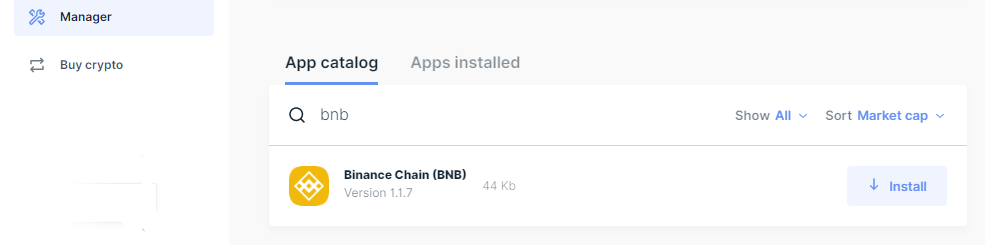
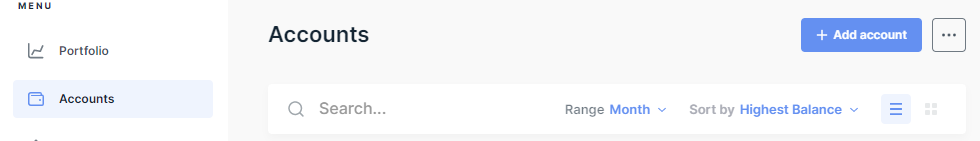
Head over to: https://www.binance.org/
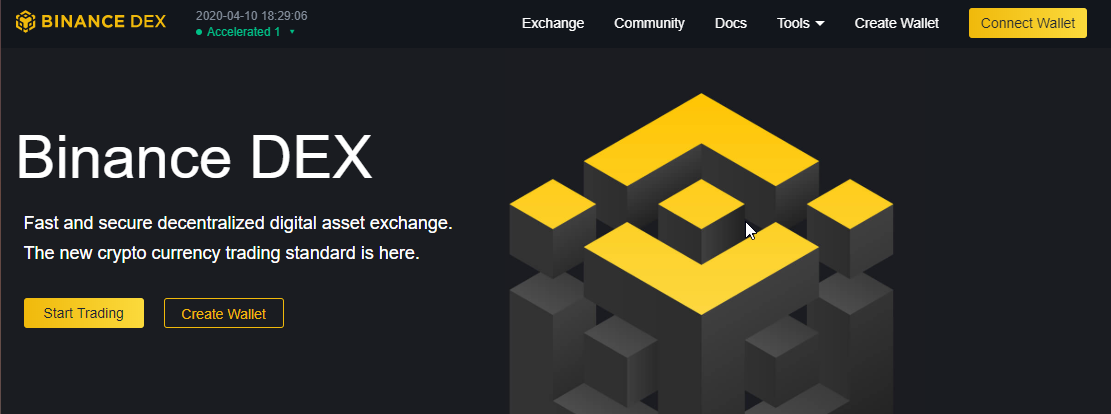
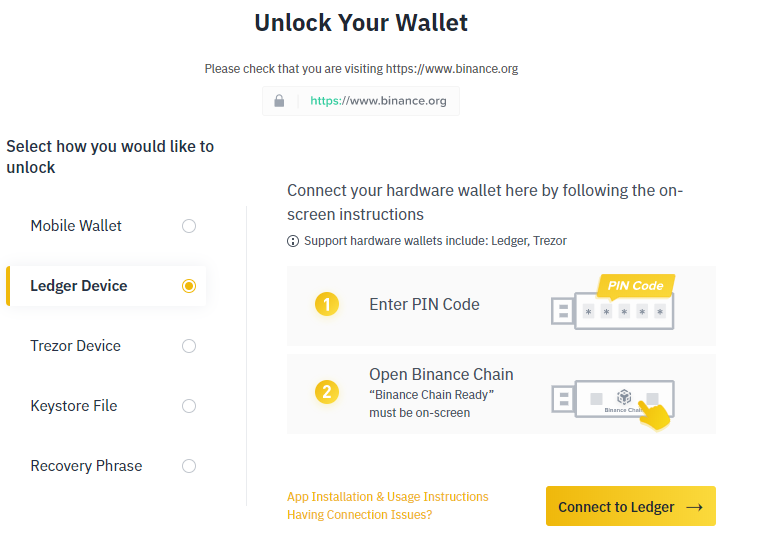
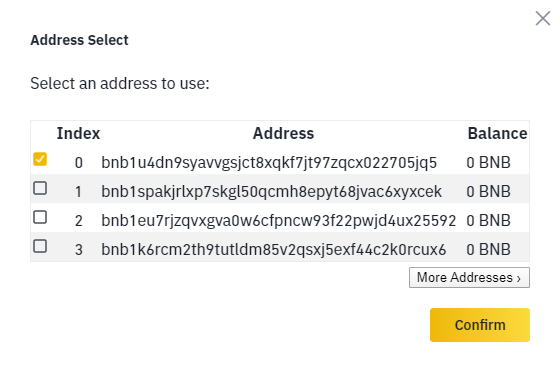

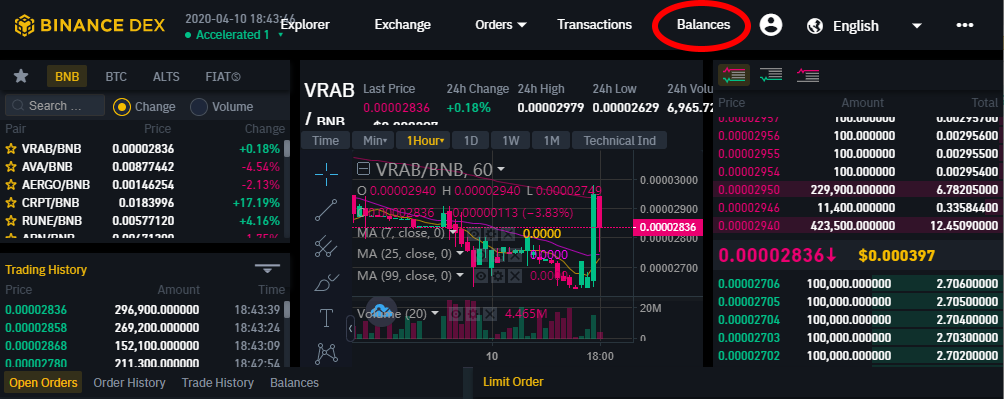
- Your Binance Chain(BNB) address will then be displayed.