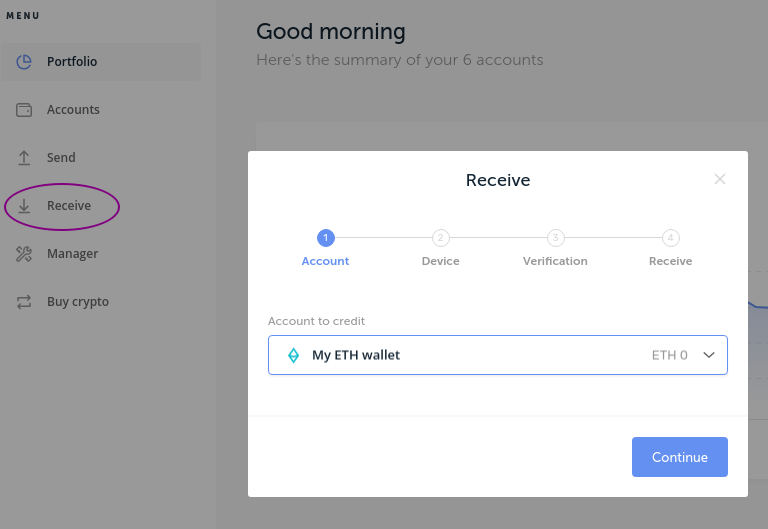How To Store BAT on the Ledger Nano S/X: Step-by-Step Guide
The Basic Attention Token or ‘BAT’ is one of the most reputable Ethereum ERC20 token projects in the cryptocurrency space. Why? simply because they actually already have a great working product(Brave Browser), and also because the project was founded by Brendan Eich— the creator of JavaScript, and the co-founder of Mozilla Firefox. We can safely say that this guy is a big deal.
Now, if you’re looking for a guide on how to store and secure your BAT on the Ledger Nano S or X, you’ve come to the right place.
What you’re going to need:
- A computer
- A USB cable
- A Ledger Nano S / Ledger Nano X
Now, to the guide.
Since the Basic Attention Token(BAT) is an ERC20 token on the Ethereum blockchain, you’re going to need to install the Ethereum app on your Ledger Nano S/X.
Installing the Ethereum app
- Plug in your Ledger Nano S/X to your computer and Open up Ledger Live
- Enter your Ledger wallet PIN, head over to the Manager section, and select accept on your Ledger wallet for Ledger Live to be able to access your hardware wallet
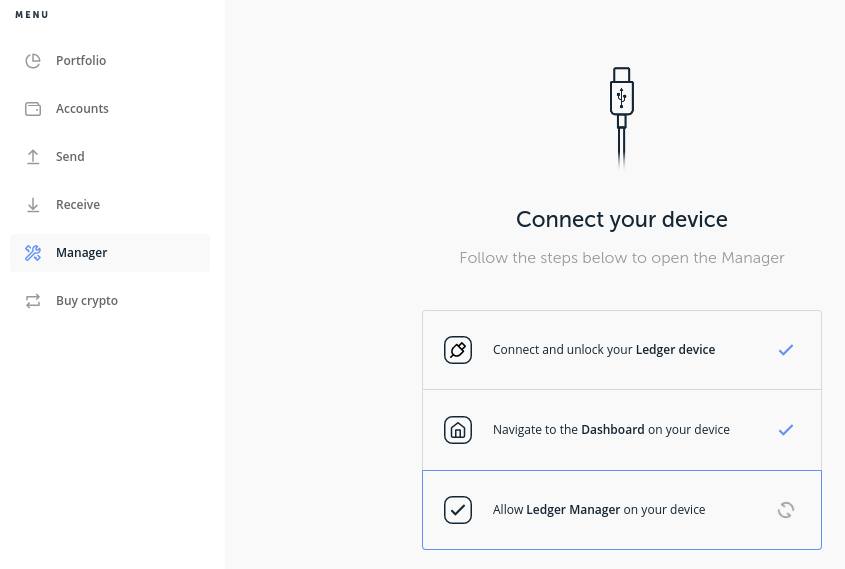
- A list of apps will then be displayed. Look for Ethereum, and simply click on the Install button
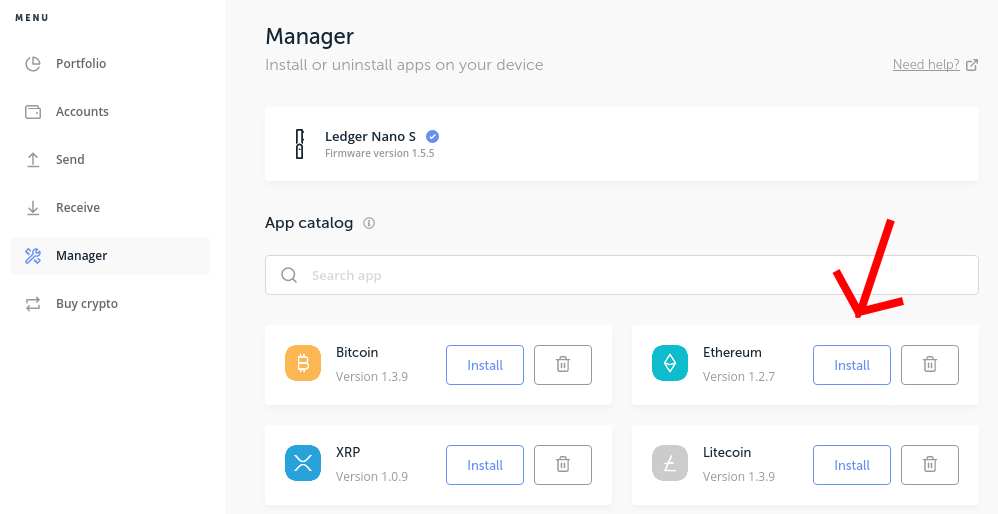
- Now click on Accounts on the side bar, and click on the Add account button
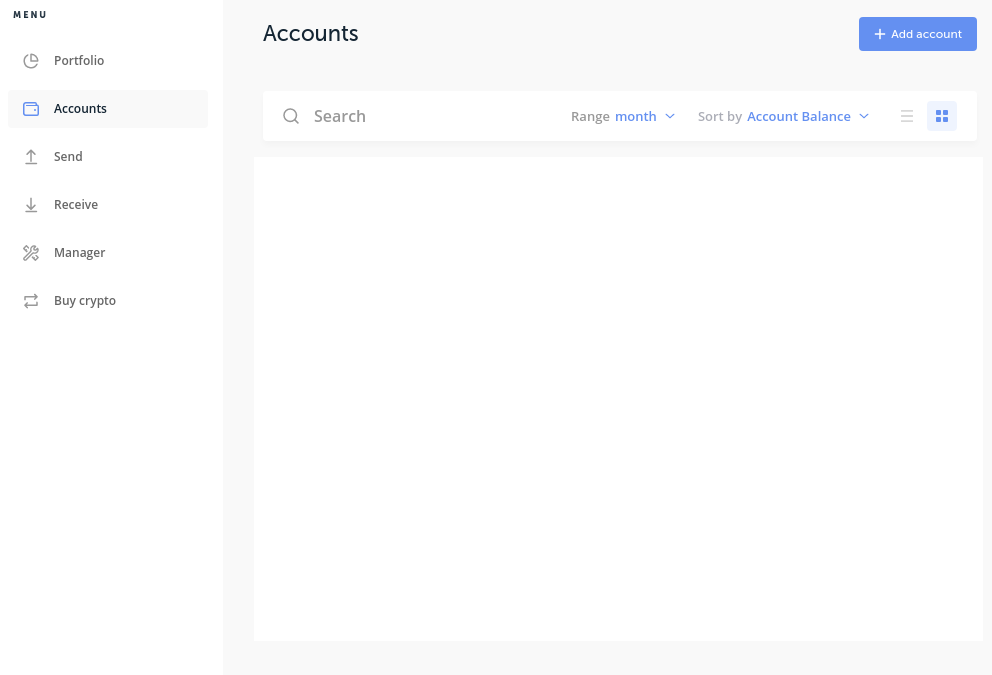
- You will now be prompted to choose what account to add. Simply type in “Ether”, and choose the Ethereum option. Click on Continue.
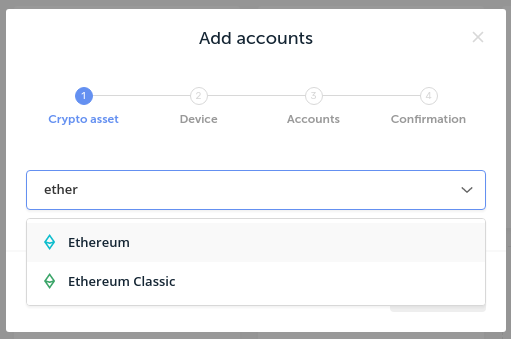
- Open the Ethereum app on your Ledger Nano S/X, then click on Continue
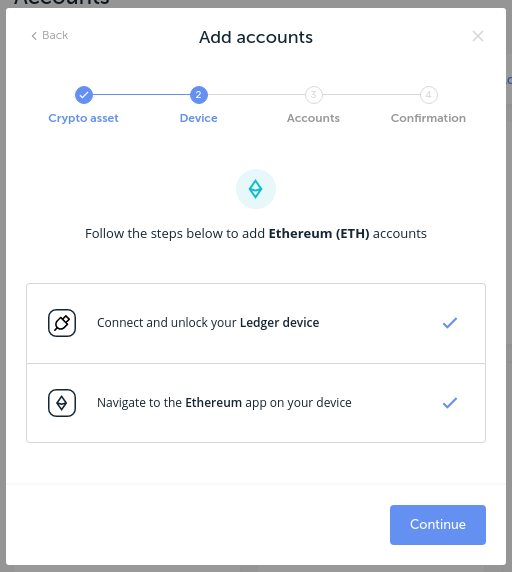
- Wait for Ledger Live to sync
- Type in your preferred account name, and click on the checkbox.
Then click on Add account - You can now send in your Ether(ETH) and your BAT tokens to your Ledger Ethereum wallet by clicking on Receive on the sidebar.